Ordering water
Login or register for our online water accounting system (iWAS).
Report a hazard - phone: 1800 061 069
WaterNSW head office
1PSQ, Level 14, 169 Macquarie Street Parramatta, NSW 2150
Contact us:
P: 1300 662 077
E: enquiries@waternsw.com.au
Postal address
WaterNSW
PO Box 398, Parramatta, NSW 2124
or
WaterNSW
PO Box 1018, Dubbo, NSW 2830
Warragamba Dam visitor centre
P: 02 4774 4433
Need an interpreter?
需要口譯員嗎?
Cần một thông dịch viên?
Necesitas un intérprete?
Hai bisogno di un interprete?

Login or register for iWAS
You can complete your water order using our 24/7 online Water Accounting System (iWAS). Your daily orders help us calculate daily releases from dams across NSW. When you order water in advance, it takes into account the number of lead days it takes for water to travel from the dam to the pump site.
Why do I have to order water?
For water account management:
Water orders determine which access licence usage is debited. Every time a meter reading is recorded against a works approval in the Water Accounting System (iWAS), the system looks for water orders that have been placed on access licences linked to that particular works approval. To ensure your water is debited against the correct access licence, you need to place your orders on the access licence you want debited.
For daily river operation:
Water orders help to calculate releases from the dam on a daily basis and ensure your water arrives on time. By ordering water, river operators can see what is needed to meet customer requirements from day to day This means that water is kept in the dam longer and not lost at the end of the river system. Accurate water ordering reduces end- of- system losses that impact future available water determinations.
There are many elements involved in daily calculation of water delivery along a river. Transmission losses, evaporation losses, weather forecasts and water orders are just some of the factors the Water Delivery team consider in assessing daily flow requirements. Water ordering ensures water is delivered to customers in a timely, efficient and environmentally responsible manner.
For licence condition compliance:
Customers are required to place water orders according to the conditions of their water access licence. Travel times vary depending on your position along the river. It is necessary to allow for travel times (lag days or lead days) when requesting water to be released for your needs.
When a volume of water is taken without an approved water order, then a penalty of up to five times the volume of water may be imposed under the Water Management Act 2000. Since a failure to order water is a breach of a licence condition the Natural Resources Access Regulator (NRAR) may take regulatory action against you for the breach. NRAR responds to non-compliance in a range of ways including fines, stop work orders and in serious cases prosecutions.
What is a complying water order?
A number of details are required to ensure a water order is a complying water order.
An online water order form has been developed to assist customers and outlines all the required information needed to ensure your water order is complying.
Details required for a complying water order are:
What happens if I don't complete the order properly?
Water orders will be returned to you for completion if any of the details above have not been completed or if you do not have enough water in your account to cover the order.
It is important to complete forms correctly as failure to do so may lead to a delay in getting your water when you want it. Your order will be returned if the order has been placed inside the lead days specific to your access licence.
How do I submit my order?
The best way to submit your water order is using WaterNSW’s water accounting system (iWAS). You can register for iWAS online or by telephoning our Customer Service Centre on 1300 662 077. Placing orders via iWAS are an efficient way to do your business and helps ensure you submit a compliant order.
If you are unable to access iWAS to complete a water order, please download a hardcopy water order form and return by email to Customer.Helpdesk@waternsw.com.au
Make sure you submit your order by 8am to ensure your orders are included in the daily dam release.
How do I cancel or amend my water order?
Water orders in some valleys can be cancelled or amended. If, for a legitimate reason, you want to cancel or amend your water order, submit your order cancellation or amendment form in the same manner as a water order.
Cancellation or amendment of water orders outside the lag days will be processed without delay. Cancellation or amendment of water orders within the lag days will be assessed and you will be notified of the status of your water order cancellation or amendment on completion of the assessment.
Our 24/7 online Water Accounting System (iWAS) allows you to easily access and manage your water account anywhere, anytime. iWAS is available to all registered WaterNSW regulated river, unregulated river and groundwater customers.
iWAS allows you to:
How to register online
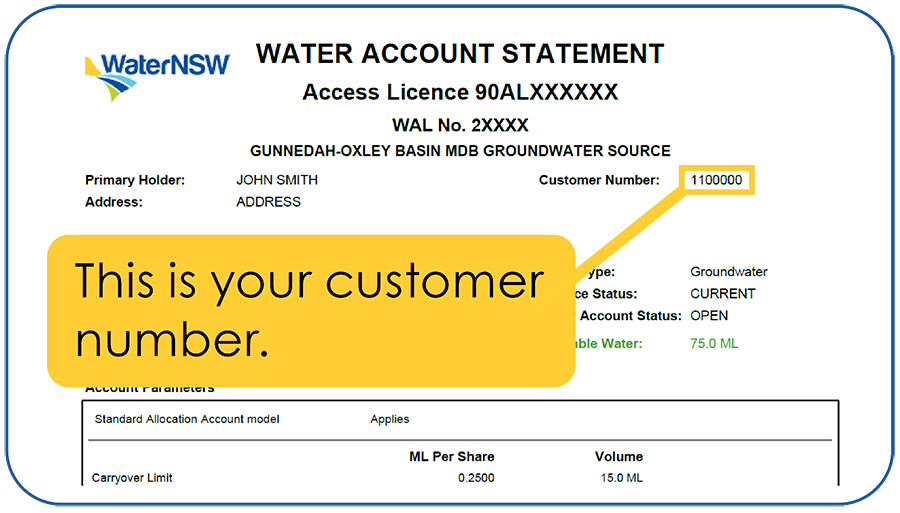
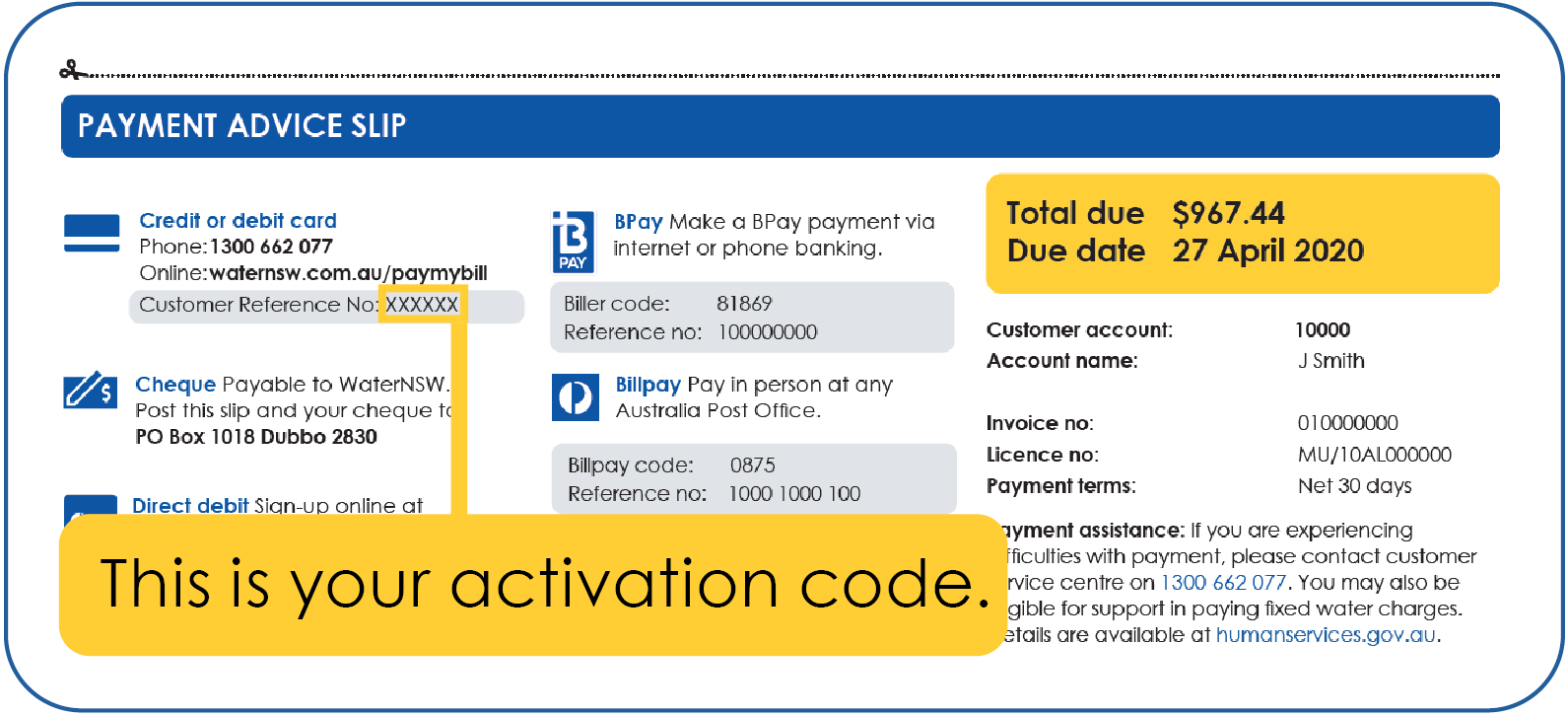
How to login
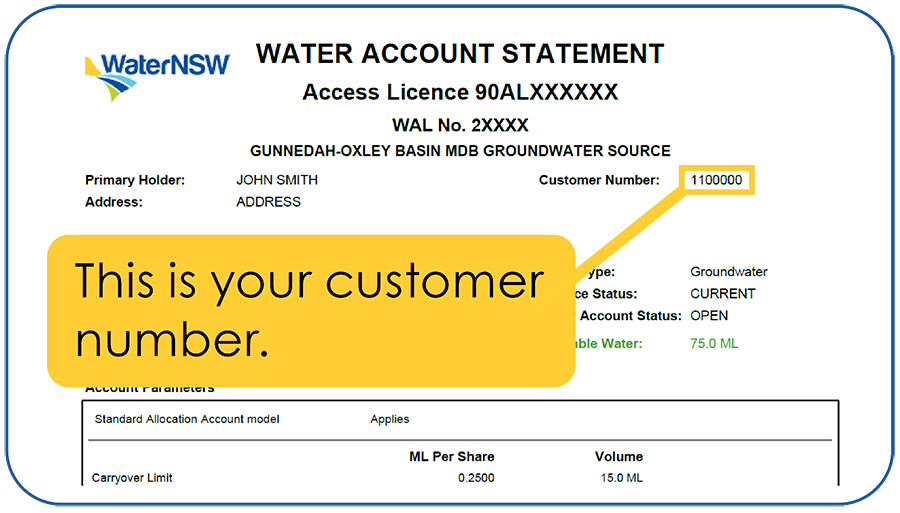
You must enter the password used for registration and then create a new password. Your password must contain at least six (6) characters and include numerals and letters for enhanced security.
![]()
A selection of the commonly accessed customer resources.
WaterNSW acknowledges the traditional custodians of the lands and waters on which we work and pay our respects to all elders past, present and emerging. Learn more